Want to launch your first AI sales assistant but don’t know where to start? This guide covers everything from data sources and email scripts to tools you can use to get started today — even without coding.
You’ve seen the demos. You’ve read the posts. Now it’s your turn to build an AI sales agent. Whether you’re a solo founder or a head of growth at a small startup, you don’t need a dev team or a giant stack. Just a clear goal, the right tool, and some initial data. Here’s your guide to launching your first AI-powered SDR in one afternoon.
Step 1: Choose the Right Tool
There are two routes you can go:
- No-Code Tools: Platforms like Valet (shameless plug), Smartlead, Instantly, and Clay offer ready-to-go AI workflows with built-in messaging, inbox rotation, and analytics.
- Custom GPT Agent: Use OpenAI, LangChain, or another framework to build a more customized agent. This requires light coding and more setup.
For most startups, we recommend starting with a no-code option.
Step 2: Define the Goal
What do you want the AI agent to do?
- Book demos?
- Qualify inbound leads?
- Revive cold pipeline?
- Send LinkedIn messages or emails?
Clarity here determines the prompts, outreach strategy, and data you need.
Step 3: Write Your Prompts and Sequences
- Initial Message: This is your “cold open.” Keep it short, specific, and relevant to the recipient.
- Follow-Up Cadence: Write 3–5 messages that escalate gently (reminders, value adds, case studies, breakup).
- Objection Handling: Train your agent with rebuttals for common pushbacks like “Not interested” or “We already use a tool.”
- Handoff Logic: At what point should the AI loop in a human rep?

Step 4: Add Your Data
- You can upload a list of leads (with name, role, company, etc.)
- Or you can connect to a scraper or enrichment tool (e.g., LinkedIn Sales Navigator, Apollo, Clearbit)
Step 5: Test Internally
Send messages to yourself or teammates. Check for:
- Tone (Does it sound human?)
- Logic (Are replies being interpreted correctly?)
- Personalization (Are variables pulling correctly?)
Step 6: Launch and Monitor
- Start with a small batch of 100–200 leads
- Track opens, replies, and meetings booked
- Refine sequences based on reply sentiment
Build Your First AI Agent in Minutes with Opps
Why overthink it? Opps AI gives you a plug-and-play platform to launch your first AI-powered sales assistant.
Valet pulls fresh leads from a massive contact database, crafts hyper-targeted outreach, and helps book meetings on autopilot.
If you want to skip the setup and get straight to results, this is for you.
🛠️ Launch Your Agent with Opps Now
Extra Tips for a Successful Launch
- Give your agent a name (e.g., Alex from Growth) — it makes them more believable
- Use AI to generate social proof (e.g., case studies or testimonial snippets)
- Rotate inboxes if you’re sending high volume
What Happens After Launch?The job’s not done. Your agent should improve over time. Collect feedback:
- Which replies turn into meetings?
- Which parts of the sequence fall flat?
- Are humans picking up the handoff effectively?
AI sales agents get smarter with usage. Think of it like training a junior rep: first you give it a script, then you refine, then you start to trust it to improvise.


.jpg)
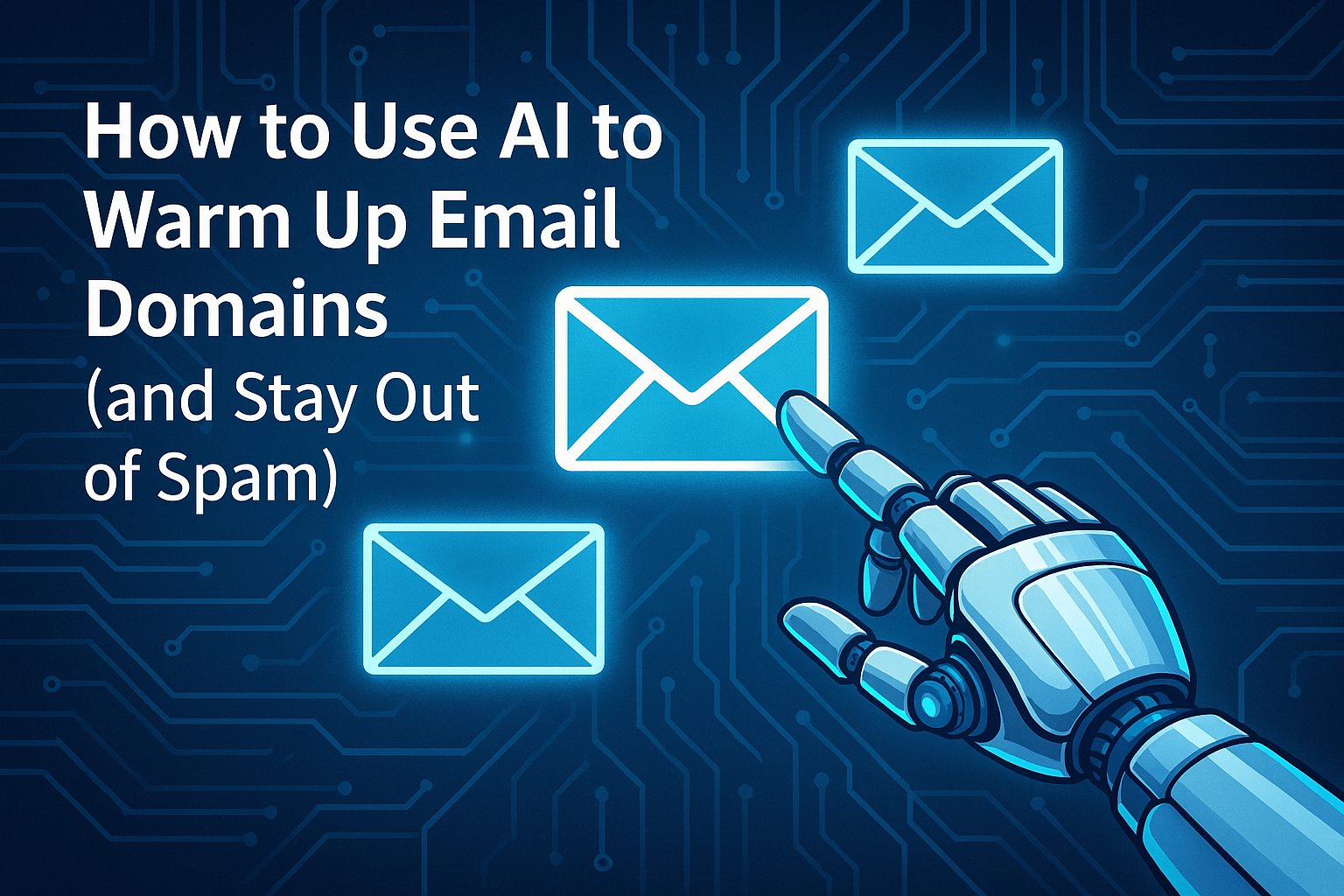

.svg)